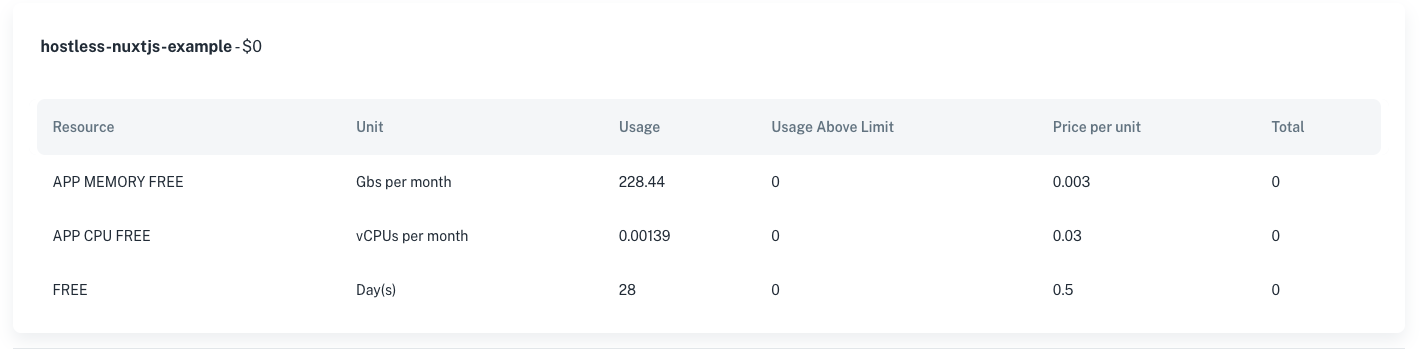Cost Breakdown
The Cost Breakdown section provides a detailed view of how your charges are calculated. This guide explains how to access the cost breakdown, interpret the data, and use it to manage your spending.
View Cost Breakdown
- Navigate to Billing > Cost Breakdown.
- Select a Billing Cycle Period to view the breakdown for that cycle.
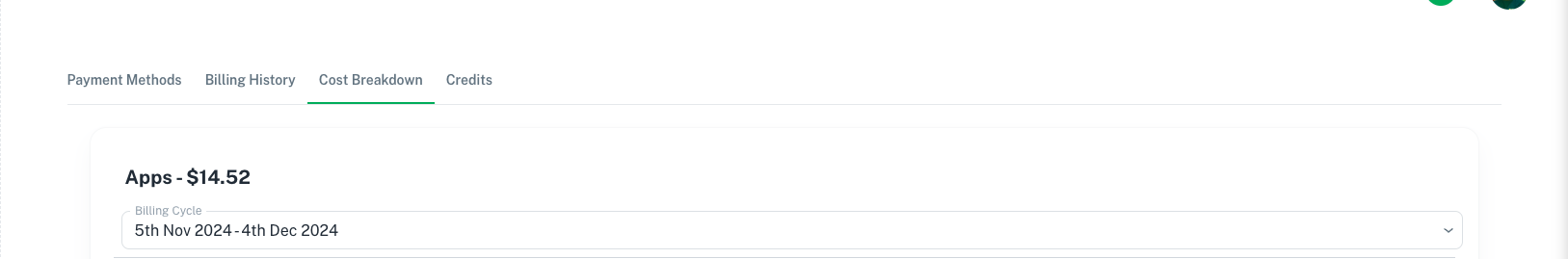
Understanding Cost Breakdown
The Cost Breakdown details each apps contributing to your total bill. Each row corresponds to an app. Use the Expand/Collapse feature to view granular details like; Resource, Unit, Usage, Usage Above Limit, Price per unit usage of resource and Total for each resource.
Resources
- APP CPU - this includes all vCPU usage of web, workers, cronjobs and build process running on your app
- APP MEMORY - this includes all memory usage of web, workers, cronjobs and build process running on your app
- UNLEASHED/FREE - this includes number of days your app has been running
Usage and Limit
This only applies to unleashed apps
- APP CPU - every hour, if your app accumulated vCPU usage is above 2 vCPU, we calculate the excess usage as usage above limit. The usage and excess/usage above limit is accumulated as "vCPUs per month"
- APP MEMORY - every hour, if your app accumulated memory usage is above 4gb, we calculate the excess usage as usage above limit. The usage and excess/usage above limit is accumulated as "Gbs per month"
Resource Price
- APP CPU - for every excess/usage above limit vCPUs, we multiple it with $0.03. E.g if your excess vCPU usage is 3(vCPUs) your total would be 0.03 * 3 = $0.09
- APP MEMORY - for every excess/usage above limit memory, we multiple it with $0.003. E.g if your excess memory usage is 30(gbs) your total would be 0.003 * 30 = $0.09
- UNLEASHED/FREE - every day your app runs, we charge $0.5. We run a 30 day cycle. Therefore, your total should add up to $15 per month/cycle.
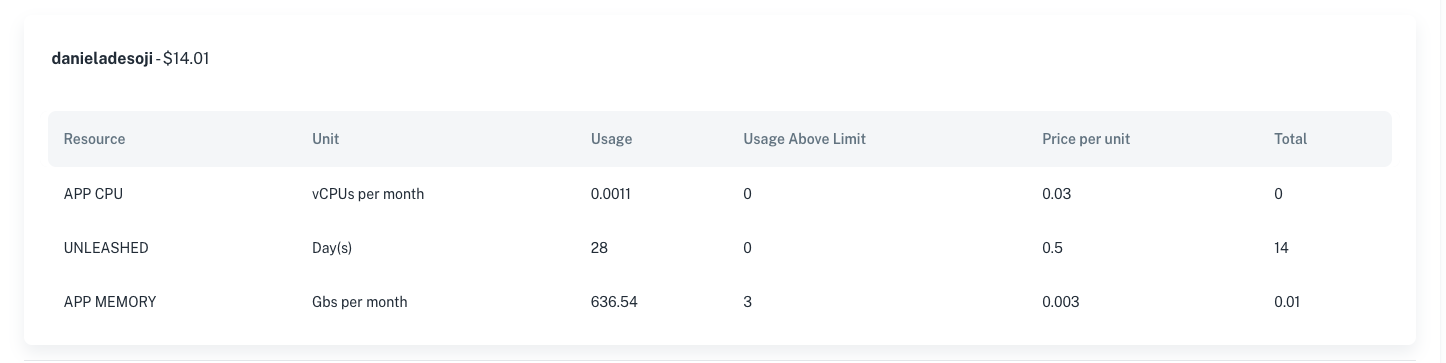
Note: For free apps, total would accumulate to 0 for each resources