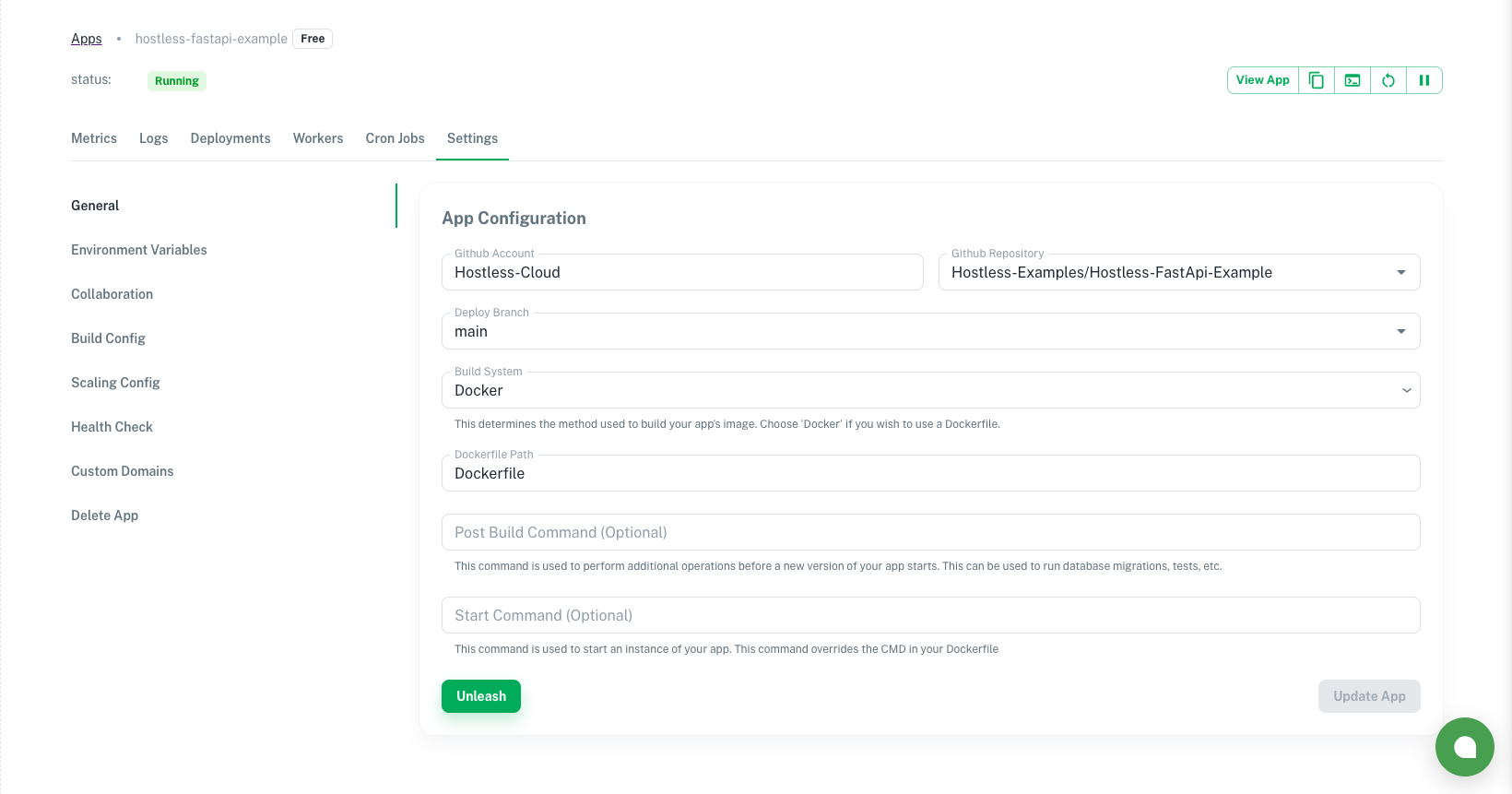Unleashed
Unleashing your app upgrades it from a free plan to a unleashed plan, unlocking powerful features and enhanced resource capabilities. This guide explains how to upgrade/unleash your app and important things to consider.
Why Unleash Your App?
Unleashing your app provides access to unleashed features, including:
- More vCPUs: Scale your app to handle demanding workloads without restrictions.
- More Memory Usage: Run memory-intensive processes seamlessly.
- Temporary Storage: Up to 50GB of ephemeral storage per app (filesystem is wiped on restart).
- Affordable Pricing: Unleashed apps are priced at $15 per month/cycle.
Unleashing is ideal for apps that outgrow the free tier, ensuring performance and scalability for production environments.
Things to Consider Before Unleashing
- Billing Information: Ensure your payment details are updated in the Billing section to avoid interruptions.
- Usage Impact: While the unleashed plan offers more vCPUs and memory, overall app performance also depends on efficient configurations and coding practices. Excess usage above set limit would be charged. See Cost Breakdown for more information
- No Downgrades: Once unleashed, you cannot go back to free plan.
How to Unleash Your App
- Navigate to the Apps page from your dashboard.
- Locate the app you wish to unleash and click on the app.
- Navigate to Settings > General
- Click on the "Unleash" button
- Review the details of the unleashed plan in the confirmation dialog
- Confirm your upgrade by clicking Unleash.