Billing History
Your Billing History provides a detailed record of receipts, invoices, and transactions.
View Billing History
- Navigate to Billing > Billing History.
- You will see a list of all past transactions, including:
- Billing Cycle
- Amount Paid/Due
- Payment Status (Paid, Pending, Failed)
- View Receipt/Invoice
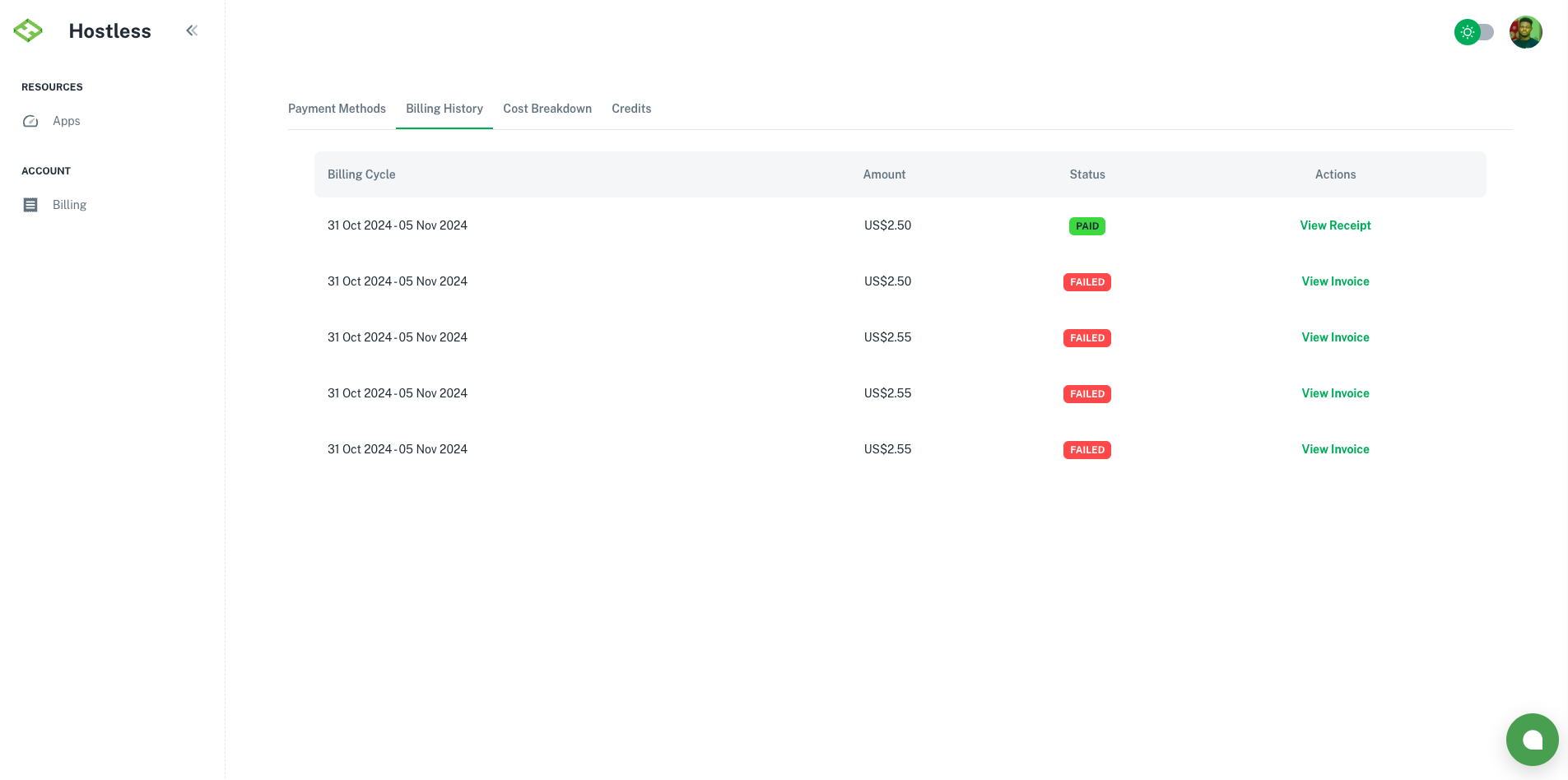
Make Manual Payment
In the event that the automatic process of charging payment methods fails and your transaction is overdue, you have to option to make manual payment.
- Navigate to Billing > Billing History.
- You will "Make Payment Button" on the transaction with status 'Overdue'
- Click on "Make Payment". This will navigate you to a payment provider
- Enter payment details
- On success, you will be navigated back to the billing history page