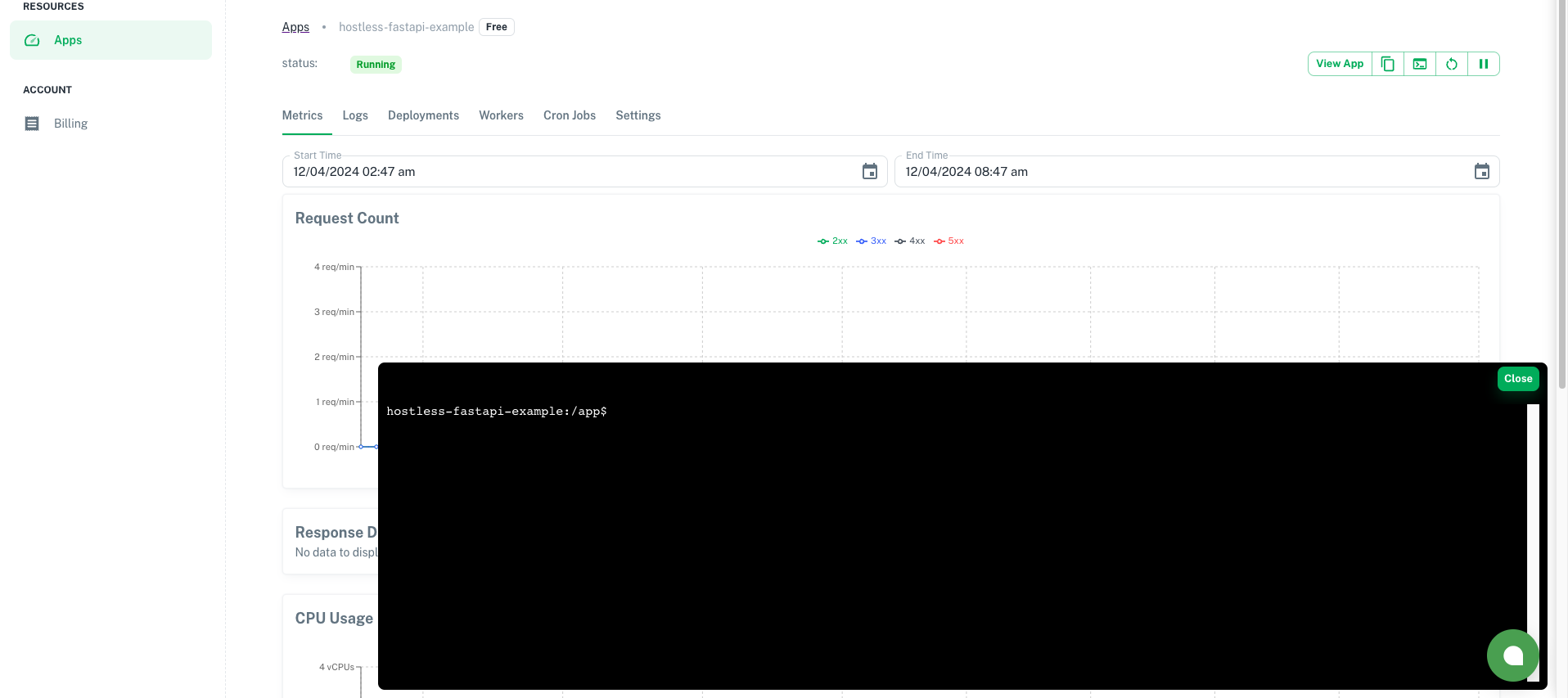Terminal
The App Terminal provides direct access to your app's runtime environment, allowing you to debug, troubleshoot, and manage app-level operations. This guide explains how to access the terminal.
Accessing the App Terminal
- Navigate to the Apps page.
- Select the app you want to manage.
- Click the terminal icon at the top right corner
- The terminal window will open, connecting you directly to the app's runtime.
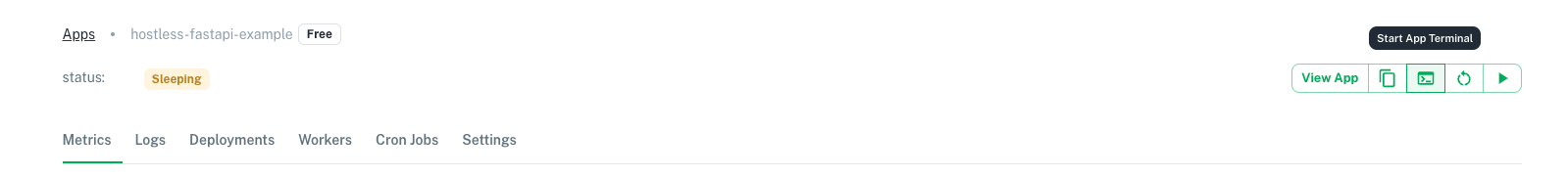
Using the App Terminal
Common Use Cases
- Managing Files Navigate, create, or edit files within your app:
cd /app/data # Change directory
ls -la # List files
nano config.json # Open a file for editing
- Running scripts Quickly test scripts or configurations in the app's runtime environment:
export API_KEY=12345 # Set an environment variable
python test_script.py # Run a Python script